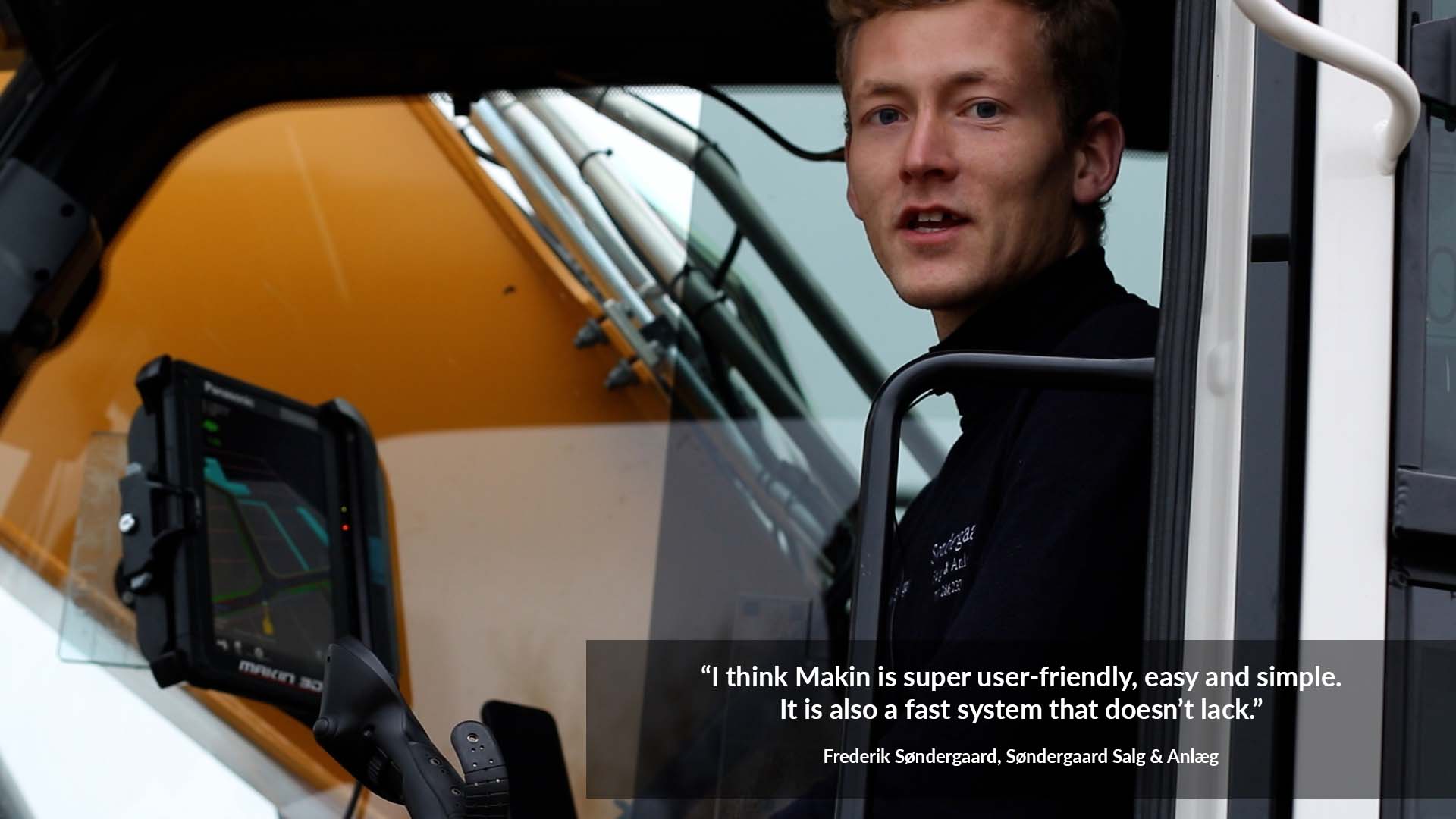For 25-year -old Frederik Søndergaard, excavators have always been a hobby, granted a very different hobby than playing badminton or football, but with a background from agriculture, the step into the construction industry has not been like entering an entirely new world. Last year, Frederik took the final leap and decided to start his own construction company, Søndergaard Salg & Anlæg. His 25 tonnes Liebherr excavator is equipped with Makin’ 3D machine control.
The construction industry has, for a long time, seen challenges in attracting younger employees. The paradox is that the industry is growing fast, but the average age of the workforce is high and a lot of young people choose to go in other directions. Until only recently, Frederik was the youngest worker on the construction site that he is currently working on in Stige north of Odense. The project is an urban development project, which involves the establishment of roads, rainwater basins, drainage, and wastewater drainage.
Frederik has worked full-time for two and a half years in the construction industry and was originally trained as a farmer.
– I was only 19 when I bought a 2½ tonnes excavator and worked in my spare time while taking my education. So it started as a hobby, be it a different hobby than playing badminton or football, but it has developed from that and now it is what I look forward to doing when I get out of bed in the morning, Frederik explains.
The transition from agriculture to the construction industry has felt very natural for Frederik.
– You acquire many different skills as a farmer. I worked with plant production and used many different heavy-duty vehicles, such as backhoes, telescopic loaders, tractors and eventually we bought an excavator. The big difference is that in agriculture, we use them to demolish buildings or excavate drainage, etc. and that’s it. In the construction industry, we establish roads, sewage, rainwater basins, and it’s a different way of working with the machines that I enjoy, says Frederik.
Starting your own construction company
Frederik had no doubts when he made the decision last year to become self-employed. He was rented into this project, so when he decided to start his own company, he could buy the machine and continue on the same project.
– I had the right age and the courage to risk it, now. My parents are also self-employed, and I can see that they started too late, so I thought that I might just start. A lot of people on this project have been very helpful, and when I started my own business, they welcomed me with open arms and let me try everything. That helped me to make the final decision.
Frederik has bought a 25 tonnes Liebherr 922 excavator with Engcon rotor tilt and GPS system from Makin.
– When you add machine control with file handling, heights, etc. it gets a lot more exciting, because now it’s not just about digging a hole. Now you are involved in the drawings, locations, etc.

Frederik works on excavating for a wastewater drainage pipe.
Working with digital tools
Frederik thinks that it has been easy to learn to use the Makin machine control system. It is similar to using a smartphone. Frederik has worked with the Makin system for about a year. He started with a 2D system without GPS before going to the 3D systems with GPS.
– I think that it is super user-friendly and easy to use. It’s a fast system that doesn’t lack. It makes your work easier. You don’t have to go out and hammer pegs into the ground to find out where the lines should go, we don’t need to spray paint, we have everything in the system.
Using machine control saves a lot of time when working on a project like this with a lot of pipe and cable layering. The system helps you prevent damage to the pipes when you place gravel on top of them, and fine grade over them.
– How can I prevent hitting the pipe with the shovel? Well, the system warns me with a beep when I am 15 cm above the pipe, so there is no doubt, Frederik explains.
When Frederik receives new 3D drawings for the machine control system, he can see them in the Makin’ Cloud solution on his phone or in the Makin’ app on the tablet.
– The Makin’ system runs as an app on a tablet that I can bring home with me. I can sit at home a Monday at 6 pm, receive a file, open it in the program and look at it, check that everything is OK. if not, I can receive an edited file ready the next morning. I can bring it to the lunchroom, we can look at it while we eat, and if we have any questions, the support is second-to-none.
It’s busy times in the construction industry right now. Frederik receives drawings with a lot of height references showing the locations in the project. It is common that the drawings are delivered just with lines showing the location of the trenches. If these must be placed deep in the ground, it is a safety requirement that the ditches be dug with slopes to prevent caving-in i.e. collapse of the side of the trenches and thus protecting workers who work at the bottom of the trench.
With Makin’ 3D, Frederik has the possibility of using the function Profilesurface to select the line that he must follow when digging and create slopes to it so that he gets a 3D drawing of the trench that he digs.
– I often come in 20 minutes earlier in the morning, so that I can draw for example a 150 m pipe trench depending on how many elbows it has. I then add the slope profiles and when I dig, I can select to drive with 1:1 or 1:2, which is measuring the required slope angles according to the legislation. I just follow the GPS system and then there is no doubt about how to do the work!
Frederik has worked on different projects, for example, an athletic stadium, football fields with drawings including outdoor areas, fences, etc. He gets in the machine in the morning, the entire project is in the system and he can just follow the drawings throughout the entire day.

Frederik brings the tablet into the lunchroom where he can prepare the drawings.
Preparation and as-built documentation
Frederik often uses the simulator function in the Makin’ system.
– My next project is in Hillerød in Zealand. We are now in Odense, but I can go to Simulation and open up the new project. Then I can “drive around” with the excavator on the tablet and see if everything is OK.
For the as-built documentation, Frederik logs all the points by selecting a tool point, which is the part of the shovel from where the point will be measured. He places the shovel the shovel’s on the place to measure and press logged points on the screen. The point is thereby georeferenced. Frederik has logged more than 1600 points on this project.
– I deliver the as-built documentation as logged points and photos. For example, if I have placed a wastewater pipe, I log at all the pipe junctions and attach a photo of them.
Frederik can also use the machine control system to measure the dirt piles that are moved around on the site as the project progresses.
– If the contractor asks for a price, I can quickly measure the dirt pile with the excavator shovel, send the information to a surveyor. From the measured points, the surveyor calculates the volume of the dirt pile, and we can quickly get back to the contractor with a price, says Frederik.
3D machine control has become second nature for Frederik in his work as an entrepreneur. He sees it as an integrated part of his excavator.
– It is easy to learn how to use the system, most people can do that, Frederik concludes.

Makin’ 3D machine control makes the excavation work a lot easier.
Author and photographer: Karina Lykke Lumholt